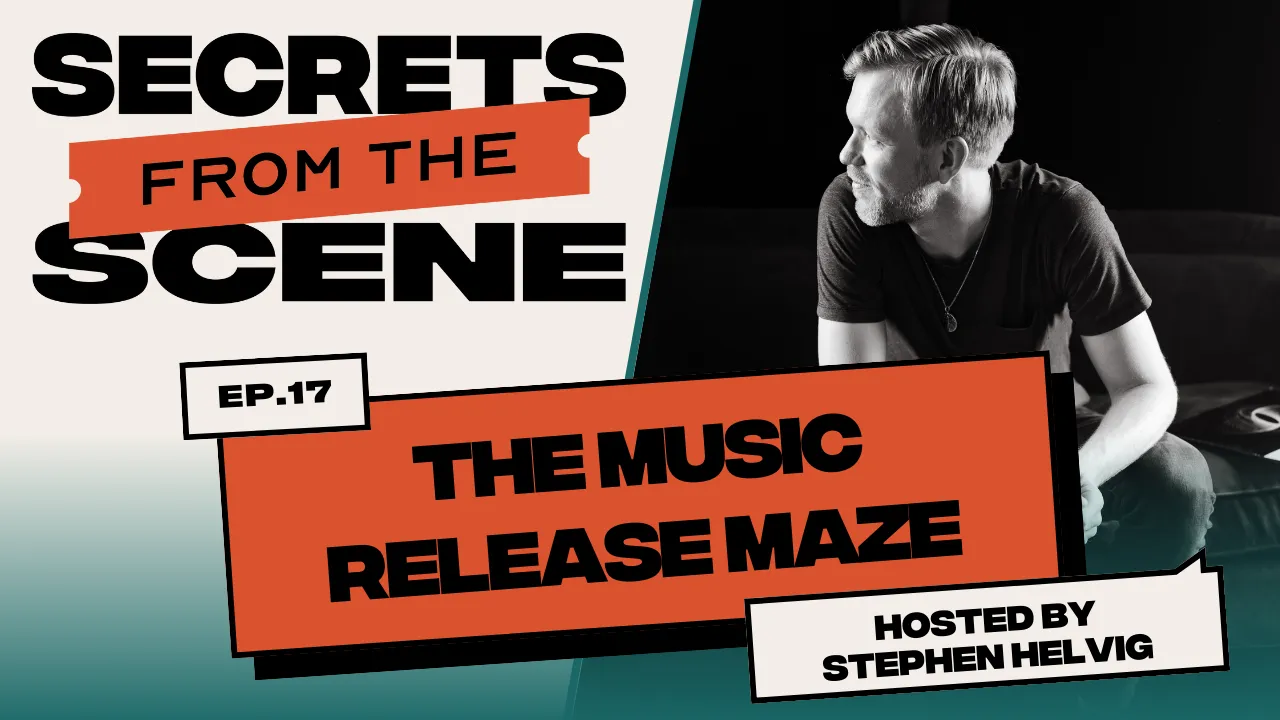Show Notes
If you’ve ever gone through the process of uploading and releasing your music on all the streaming services, you know how much work goes into it. Of course, the writing and recording of the music in the first place is no small task, but then trying to navigate the entire upload process with all their questions, random codes, unfamiliar acronyms, and miscellaneous option features can be quite overwhelming the first time you attempt it.
Do you have your royalty splits? What distributor should you use? Will the credits show up correctly? What about the extra features that are offered? Should I opt into ______??
If you’ve got new music on the horizon and you’re looking at going through this process for the first time, this episode is definitely for you. And if you have released music previously but, like many of us, still aren’t confident you did it all correctly, you may be in luck, too.
Over the years, I’ve spent a lot of time helping local bands and solo artists release music that we’ve recorded together at my studio. After getting the same questions over and over, I decided to make a helpful and comprehensive guide that would walk someone through the entire process of getting their music released professionally, without the massive headache.
This episode breaks down the essential parts of the process and covers the most common roadblocks to releasing your music professionally. Topics include:
- preparing for upload
- picking a distributor
- common upload questions
- claiming your artist accounts and profiles
- how to register for all your streaming royalties
Whether you’re completely new at this or could use a refresher, this episode has a lot of useful information on the release process. Plus, I’ve got a free music release guide that accompanies this episode and goes way more in-depth on everything we discuss, plus a whole lot more. If you could use some extra help in this department, grab the free guide and give this episode a listen. Enjoy!
watch now on YouTube:
Episode Links and Mentions
Connect with Me
Give Feedback
📬 Send me a message: stephen@secretsfromthescene.com
💬 Suggest a guest or topic: podcast@secretsfromthescene.com
🎙️ Brought to you by:
--------------------------------
Thank You
This podcast is made possible by the hard work, expertise, and commitment of my team:
Max Greene and Joey Biehn. I'm forever grateful.
--------------------------------
Theme Music: "Thankful" Courtesy of LUEDVIG